Version 3.6.002 January 2022 – Critical security update – all users are strongly recommended to install this. After upgrading, if you still have the default password of ‘00000’ you will be prompted to set a strong password. This is essential for security reasons, please ensure any mobile users update their app settings with the new password.
4 Channel – H6R04_COBRA002.bin
8 Channel – H6R08_COBRA002.bin
16 Channel – H6R16_COBRA002.bin
Emergency Firmware Upgrade
All HDT-H Models – ZIP file
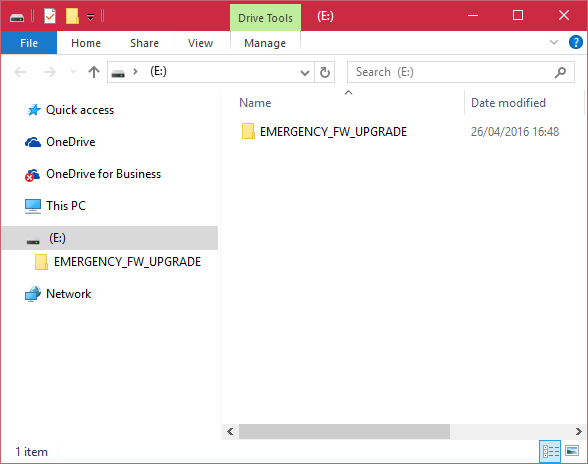
Use this when the unit isn’t starting up, or when instructed by a technician. To install, open the zip file, drag the ‘EMERGENCY_FW_UPGRADE’ folder across to your USB stick. Turn off the machine and insert the USB, then turn back on. The screen will advise what to do next. This will return the unit to factory default settings. The contents of your USB stick should look like this:
Software
Netus Pro
NETUS-Pro for Windows x64 (Recommended, version 1.0.0.67, updated 18/07/2022)
NETUS-Pro for Windows x86 (32-bit, version 1.0.0.52, updated 05/08/2021)
Default password to login to the program is ‘1111111‘. The application is now compatible with older Cobra DVR models, but those without a ‘DVR Web Service’ cannot be configured from within.

Backup Player for Windows
SmartEyesPro for Android
SmartEyesPro for Apple
Cobra HD-TVI Calculator
